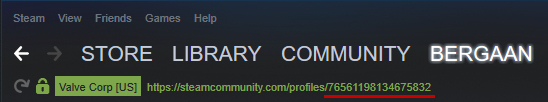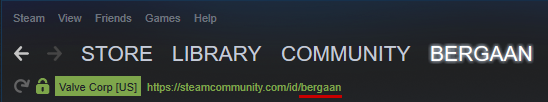WHAT IS STEAM ID
The Steam ID is a 17 digits number which is unique to every Steam user.
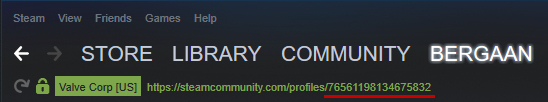 This is what a Steam ID looks like
This is what a Steam ID looks like
But the user can also have a custom URL
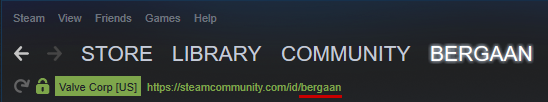 This is what a custom URL looks like
This is what a custom URL looks like
HOW TO FIND STEAM ID
1. In the lobby, right click on player's name > "View Steam profile"
2. Copy the URL on the top of the Steam window.
What if I don't see the link ?
1. Open Steam window
2. In the top left corner, go to "Steam" > "Settings" > "Interface" tab.
3. Check the box "Display Steam URL address bar when available".
4. Click on "OK".
What if I'm not playing with the player I want to report anymore ?
1. Open Steam window.
2. In the top left corner, go to "View" > "Players" > "Recent games" tab and find the profile of the player.
3. Click on "OK".
OR
1. Open your Steam profile.
2. Click on "Friends".
3. Go to "Recently Played With" tab.